Sticky Note 3.6 für Insider verfügbar – Bilder in Notizen einfügen
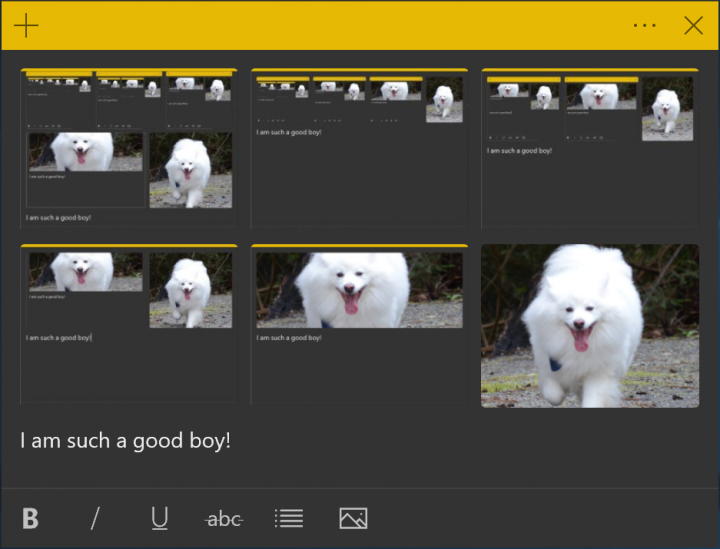
Solltet ihr Windows Insider sein und Skip Ahead Build 18855 oder höher nutzen, dann könnt ihr ab sofort auf Sticky Notes in Version 3.6 zurückgreifen.
Mit dem Update ist es endlich möglich, Bilder in eure Notizen einzufügen. Außerdem hat man viele Fehler behoben, die Geschwindigkeit erhöht und Icons zum Kontext-Menü hinzugefügt, das auftaucht, wenn ihr Text auswählt. Auch kann man Sticky Notes in dieser Version auch auf mehreren Desktops benutzen.
Hier ist das Changelog laut Microsoft:
• Add images to your Sticky Notes. After all, a picture is worth a thousand words.
• Improved speed and added icons to the context menu when selecting text.
• Many more bug fixes and improvements.
• Multi-desktop support is finally here. Stick your notes wherever your work takes you.
• Select specific notes with the taskbar or with Alt + Tab and Win + Tab. But do not worry, Ctrl + Tab still is there for you to only switch between your Sticky Notes.
Die Betonung liegt aus meiner Sicht im obigen Artikel auf „endlich“. Warum ist da bisher keiner drauf gekommen, dass es praktisch sein könnte, Screenshots in Notizen zu werfen. Natürlich nur, wenn es aus der Zwischenablage eingefügt werden kann. Dateidialog wäre Käse.
Definitiv ein Grund für mich das Prog dann zu verwenden. Hoffentlich kommt das nun auch schnell bei uns „Outsidern“ an.