Google Kamera 7.0: Das ist neu
Wie Caschy bereits berichtete, kann Version 7.0 der Google-Kamera-App mittlerweile heruntergeladen und auf jedem Google-Pixel-Phone installiert und verwendet werden. Da die Version vom neuen Pixel 4 gezogen wurde, das „dank“ eines vietnamesischen Shops bereits für einige Nutzer erhältlich war, sind natürlich auch diverse Neuerungen der Kamera implementiert.
Um welche Änderungen es sich handelt, dazu hat man bei den XDA-Developers eine nützliche Auflistung verfasst, die ich euch am Ende dieses Beitrags mal angehängt habe. Allem voran hat sich einiges an der Oberfläche der App getan, sodass diverse Schaltflächen und Menüs nicht mehr an ihrem ursprünglichen Ort zu finden sind. So findet ihr die unterschiedlichen Kamera-Modi fortan direkt unterhalb des Auslöser-Buttons. Dennoch dürft ihr weiterhin nach links und rechts wischen, um die einzelnen Modi durchzuschalten.
Googles Night-Sight-Feature hat nun außerdem eine zusätzliche Fokus-Option verpasst bekommen – „infinity“, mit dem sich vor allem der Sternenhimmel besser fokussieren lassen sollte. Probiert die App einfach mal aus, wenn ihr ein Pixel euer Eigen nennen solltet.
- The camera modes are now located underneath the camera switch, shutter, and gallery buttons. The camera switch icon is enclosed in a circle to match the shape of the other two buttons. The entire bottom part of the camera interface, except for the gesture navigation area and a small area above it, floats on top of the viewfinder (when taking 16:9 photos), giving you more room to see what you’re capturing. Like version 6.3 and before, you can still swipe left or right on the viewfinder to switch between camera modes.
- The top bar that previously contained options like the timer, Motion Photos, and flash, has been replaced with a box that pops up in the middle of the viewfinder. This box is hidden by default until you either tap on the dropdown arrow or you swipe down anywhere on the viewfinder. The camera options that appear in this box depend on what camera mode you’re currently using. For example, the portrait mode options include face retouching and selfie illumination while the panorama mode includes an option to toggle audio recording.
- Lastly, the General Settings can be accessed from the settings box of any camera mode page rather than in the “More” tab.
- Night Sight has added a new “Infinity” focus option, which likely aids in astrophotography for the Google Pixel 4. Previously, there were 3 Night Sight focus level options: Autofocus, Near, and Far. According to Google, “Near” focuses at about 4 feet while “Far” focuses at about 12 feet.
- The zoom and exposure sliders have been tweaked to be smoother.
- The zoom slider now tells you the zoom level while the exposure slider no longer tells you the level.
- Long-pressing the shutter button in the Camera mode starts recording a video for as long as you hold the shutter button.
- Suggestions have been added to the Time Lapse mode to help users decide which speed to use. 5x is described as “good for lively groups,” 10x as “good for walking,” 30x as “good for busy spots,” and 120x as “good for sunsets.”
- A new horizon leveling circle has been added so you can straighten your phone.
- There’s a new “Camera coaching” feature that gives tips on how to take better photos based on the scene (we spotted some related scene detection code.) Turning it off disables hints like “try Night Sight” when there’s low lighting conditions or “try Portrait Mode” when a face is detected in the viewfinder.
- The Camera photo resolution options are limited to just “Full resolution” and “Medium resolution.” Medium resolution produces 16:9 photos that are 4.1MP on the Pixel 3 XL. This is a disappointing limitation and I hope it’s not in the release build.
- Under Advanced settings, you’ll find a new “save selfie as previewed” option which, when disabled, turns off mirroring of front-facing camera shots.
- Lastly, not shown is an option I could only get to appear on a Pixel 3 XL: “HDR+ control.” This isn’t actually a new feature as it just lets you show the manual control for HDR+ in the settings box for the main Camera mode. You can turn off HDR+, turn it on, or turn on HDR+ enhanced which turns off Motion Photos.

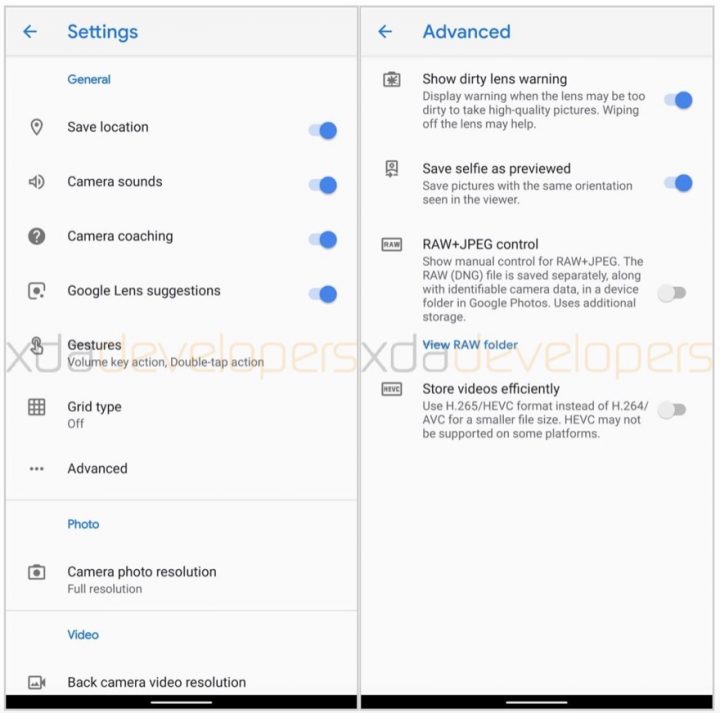



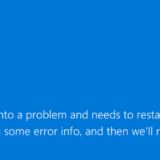






Für eine offene Diskussion behalten wir uns vor, jeden Kommentar zu löschen, der nicht direkt auf das Thema abzielt oder nur den Zweck hat, Leser oder Autoren herabzuwürdigen. Wir möchten, dass respektvoll miteinander kommuniziert wird, so als ob die Diskussion mit real anwesenden Personen geführt wird. Dies machen wir für den Großteil unserer Leser, der sachlich und konstruktiv über ein Thema sprechen möchte - gerne auch mit Humor. In jedes Thema Politik einbringen ist nicht erwünscht.
Du willst nichts verpassen?
Du hast die Möglichkeit, den Feed dieses Beitrags zu abonnieren. Wer natürlich alles lesen möchte, der sollte den Hauptfeed abonnieren.