Darkroom Fotoeditor: Update bringt Histogramm und mehr

Wer Fotos auf dem iPad oder dem iPhone bearbeiten will, kann auf diverse Apps zurückgreifen, sei es Lightroom, Snapseed oder einfach nur die Bearbeitungstools der Fotos-App. Darkroom gehört zu den Editoren, die eine Vielzahl an mächtigen Werkzeugen im Bauch haben. Der Vorteil der App ist die gute Integration in die Kamera-App meiner Wahl Halide. Mit Version 4.2 verteilt der Entwickler nun ein neues Release, dass endlich das Histogramm mitbringt. Das heißt, ihr könnt nun anhand dessen, Farb- oder Belichtungsprobleme beheben und das Foto optimal anpassen. Weiterhin gibt es nun Hilfsmittel und Warnungen bei Clipping, die Tonwert-Kurven wurden verbessert und vieles mehr.
Das Update kann ab sofort im App Store heruntergeladen werden.
Hier ist das Changelog laut App Store:
The Darkroom Histogram is finally here in all its colorful, curvy glory! We obsessed over these curves endlessly to create a histogram that was easy to use that goes beyond just a graph of numbers. Our primary innovation here are the rich, verbose clipping indicators. Instead of abstract shapes that have no meaning, we show you contextual words that guide you through the histogram-driven editing process. We spent a lot of time making sure you see the right thing, at the right time, and in the right context. Let’s get into the details:
# Histogram
– Easily spot and fix exposure and color problems with your photos objectively, in a way that eye-sight alone isn’t suited for.
– Accessible either from the (…) action menu by selecting Show Histogram, or in Settings.
– To hide, simply swipe it off-screen to the right.
– On iPad, the Histogram is on by default on top of the tools.
# Clipping Warnings
– Objectively see pure black and pure white and know with certainty that you have fully utilized your tonal range.
# Clipping Overlay
– We also indicate where those clipped pixels are by highlighting the purple white ones in red, and the pure black pixels in blue.
# Blacks & Whites Tools
– Easily stretch your darks towards true black, and your lights towards true white. To help fix those shots that looked a tad flat and washed out, with a lack of true white or black.
# Curves
– We now show you the curves of all edited channels in each channel. This means less switching to see or match what edits you had made in any of your other channels.
# Enhancements:
– Added a check-mark to the RAW/JPG switch sheet.
– Improved the color contrast of the tool area background color and blur.
– Fixed a problem with adding a space before hashtags if we where already using a 5-dot prefix.
– Fixed some layout issues.
– Fixed an issue that would consolidate Albums when it shouldn’t.
https://apps.apple.com/de/app/apple-store/id953286746



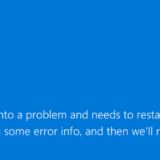






Für eine offene Diskussion behalten wir uns vor, jeden Kommentar zu löschen, der nicht direkt auf das Thema abzielt oder nur den Zweck hat, Leser oder Autoren herabzuwürdigen. Wir möchten, dass respektvoll miteinander kommuniziert wird, so als ob die Diskussion mit real anwesenden Personen geführt wird. Dies machen wir für den Großteil unserer Leser, der sachlich und konstruktiv über ein Thema sprechen möchte - gerne auch mit Humor. In jedes Thema Politik einbringen ist nicht erwünscht.
Du willst nichts verpassen?
Du hast die Möglichkeit, den Feed dieses Beitrags zu abonnieren. Wer natürlich alles lesen möchte, der sollte den Hauptfeed abonnieren.