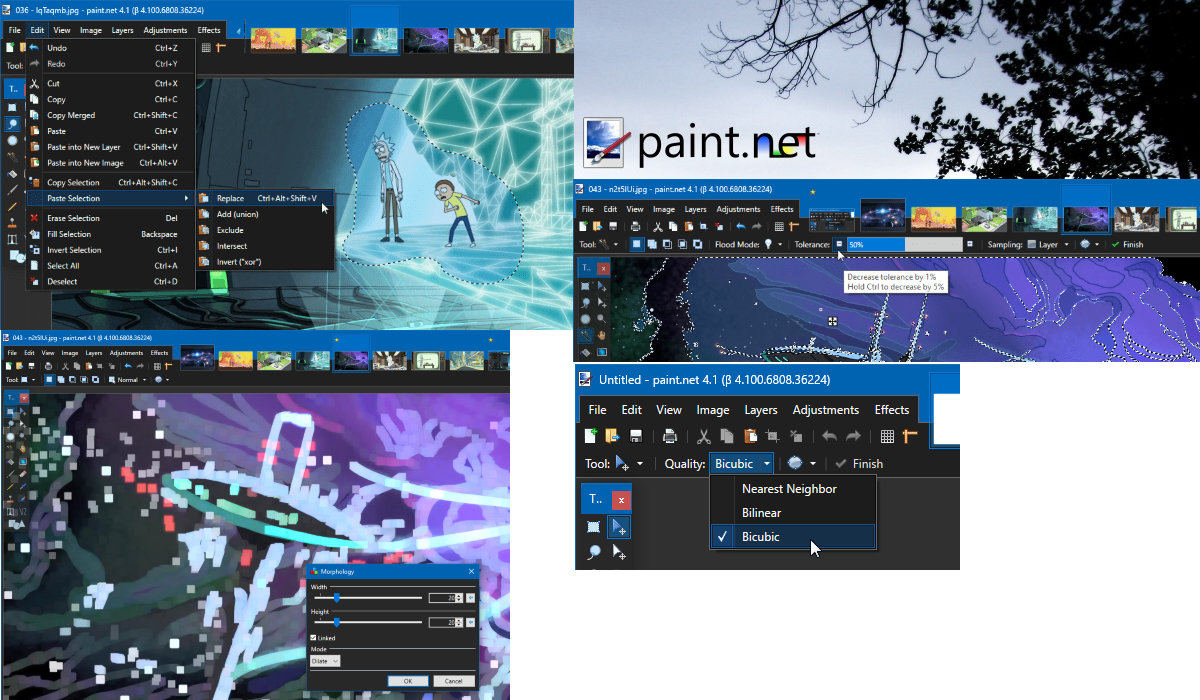
Paint.Net könnte die Standardausstattung für Rechner sein, die ausschließlich auf Freeware setzen. Seit vielen Jahren eine Bank, wenn es um einfache Bildbearbeitung geht. Hervorragendes Projekt, welches jetzt in Version 4.2.15 erschienen ist. Die neue Version ist lediglich ein kleines Update, das einige Qualitätsprobleme verbessert und einige Abstürze behebt, die im Zusammenhang mit DirectX entstehen können. Wer vielleicht schon länger nicht mehr nach Updates geschaut hat, sollte vielleicht einmal bald schauen, vorab kann auch ein Blick ins Changelog nicht schaden, dies haben wir euch mal angehangen.
Paint.net 4.2.15
- New: „Tolerance Alpha Mode“ toggle button added to the toolbar for the Magic Wand, Paint Bucket, and Recolor tools. This permits switching the algorithm for color comparison between premultiplied (default) and straight. „Straight“ will distinguish between transparent pixels with different color values, whereas premultiplied will see them as equivalent.
- New: Holding Ctrl while using the Color Picker tool will sample from the merged image (vs. just the current layer)
- New: The file name in the title bar will now have a prepended asterisk when it has unsaved changes
- Changed: The image close ‘X’ button can now be clicked for images that are not currently active
- Changed: In the Text tool, Ctrl+(Backspace, Delete, Arrow Keys) has been improved to work more like Microsoft Word. Thanks to @Bruce Bowyer-Smyth for the patch!
- Fixed: The Rectangle Select tool, when used to draw a constrained, fixed ratio, or fixed size selection, will now correctly clamp the rectangle to be within the canvas
- Fixed: Layers -> Move Layer Up/Down/Top/Bottom was not working for images with fewer than 3 layers
- Fixed: Edit -> Erase Selection will now fill with transparent black (#00000000) instead of transparent white (#00FFFFFF)
- Fixed: Custom Shapes will now be displayed in a consistently sorted order
- Fixed: „.pdnSave“ ghost files should no longer linger when saving to the desktop. This was due to a bug in Windows and File Explorer.
- Fixed crashes due to DXGI/Direct3D „lost device“ or „device removed“ errors that can happen for various reasons (duck/undock, driver update, low memory, etc.)
- New: Plugins can now use the IArrayPoolService, a wrapper around .NET’s ArrayPool, to optimize their array allocations
- Updated bundled AVIF FileType Plus to v1.1.6. See the pdn-avif releases page on GitHub (https://github.com/0xC0000054/pdn-avif/releases) for more information.
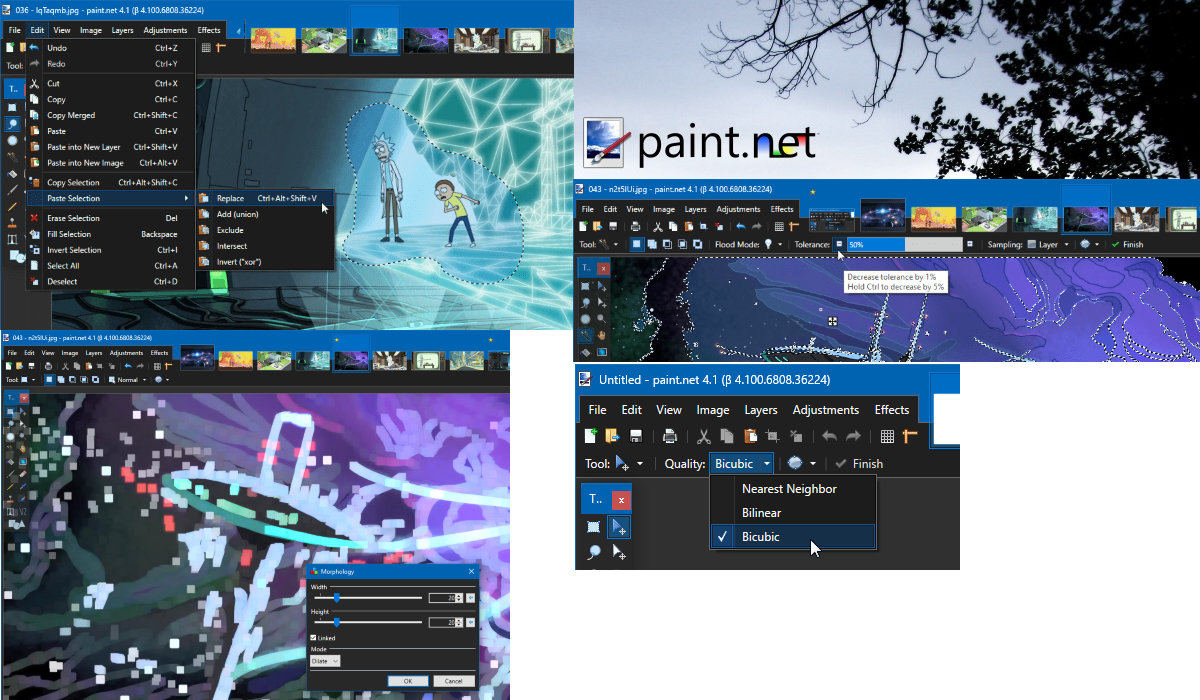
Ich benutze lieber https://www.photopea.com/ – die Ähnlichkeit zu Photoshop in der Useability ist enorm. Ist auf jeden Fall einen Blick wert, wenn man eine Lösung sucht, die nur online funktioniert.
gegen „nur online“ spricht, dass man damit dem Anbieter vertrauen muss, keinen ‚Schindluder‘ mit den Bildern zu treiben.
Spannende Frage wäre noch, ob man z.B. bei der Online-Bearbeitung von Portraits nicht u.U. gar das Recht (des Abgebildeten) auf informationelle Selbstbestimmung verletzt.
gegen „nur online“ spricht vor allem genau das 😉
Es soll tatsächlich immer noch und immer wieder vorkommen, dass man nicht permanent freien Zugang zum Internet hat (weil man bspw in einem Netzwerk hinter einem Proxyserver sitzt, der den Zugang nach draußen reglementiert)
Ich setze paint.net sehr gerne und schon länger für kleine Bildbearbeitungen ein.
Paint.net ist top und immer eine Spende wert. Für den Laien mehr als ausreichend!