Enpass 6 für iOS: Erste Beta mit Autofill, Siri Shortcuts und mehr veröffentlicht
Nutzer des Passwortmanagers Enpass, die gleichzeitig iOS-Nutzer sind, können ab sofort die erste Beta von Enpass 6 ausprobieren. Enpass 6 macht sich die neuen Möglichkeiten von iOS 12 zunutze. So wird auch Autofill realisiert, Passwortmanager können damit auf die gleiche Weise agieren wie es der iCloud Schlüsselbund macht. Wird ein Passwort für einen Login benötigt, kann man dieses direkt ausfüllen lassen, ohne irgendwelches hin- und herkopieren oder andere Anstrengungen unternehmen zu müssen.
Ausprobieren kann man auch bereits die Siri Shortcuts, auf diese Weise kann man Siri bitten, ein bestimmtes Item zu öffnen. Zudem sind in Enpass 6 mehrere Vaults möglich, die man mit anderen teilen kann. Und auch ein neues UI gibt es. Alle Funktionen der Beta im Überblick:
- Password Autofill in iOS 12: Supports the awesome Password Autofill by iOS. To enable, head straight to Settings> Passwords & Accounts > AutoFill Passwords and turn on the AutoFill Passwords. Also, make sure you select the Enpass from the provided options to allow autofilling in the third-party apps.
- Siri Shortcuts: Now you can create Siri Shortcuts to any Enpass item individually, and open that item directly with your voice request to Siri. To create the Siri Shortcuts, open an Enpass item > Click ‚Add to Siri‘ > set command, and done.
- New UI: Enpass 6 comes with an all-new UI, making it even more user-friendly and intuitive.
- Multiple-Vaults: Now you can share data with your family, friends or team members by using multiple vaults. Each vault must be synced with a separate cloud account (could be of the same service provider) for syncing.
- Cloud Sync: An improved cloud synchronization mechanism with iCloud, Google Drive, OneDrive, Dropbox, WebDAV.
- Custom Icon: Add your own icons to the items.
- Apple Watch support.
- Trash: Added support to Trash the items.
- Archive: You can now archive the items which are no longer in use, but you don’t want to delete them forever. Also, the archived items don’t appear in search results.
- Keyfile support: You can now additionally use a Keyfile along with the master password to log into Enpass.
- Secure Sharing: Enpass now allows you to explicitly encrypt a shared item using your own Pre-Shared Key (PSK). You can define the PSKs in Enpass Advanced settings.
Da es sich um eine iOS-App handelt, kann man die Beta natürlich nicht einfach so laden, das Ganze wird über TestFlight verteilt. Registrieren könnt Ihr Euch für die Beta auf dieser Seite, sollte logischerweise mit der E-Mail-Adresse passieren, die auch Eure Apple ID ist. Viel Spaß beim Ausprobieren, falls Ihr es macht.
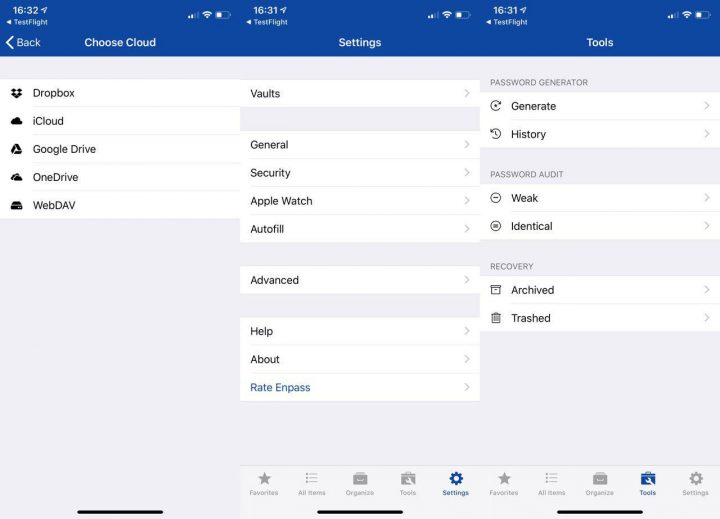
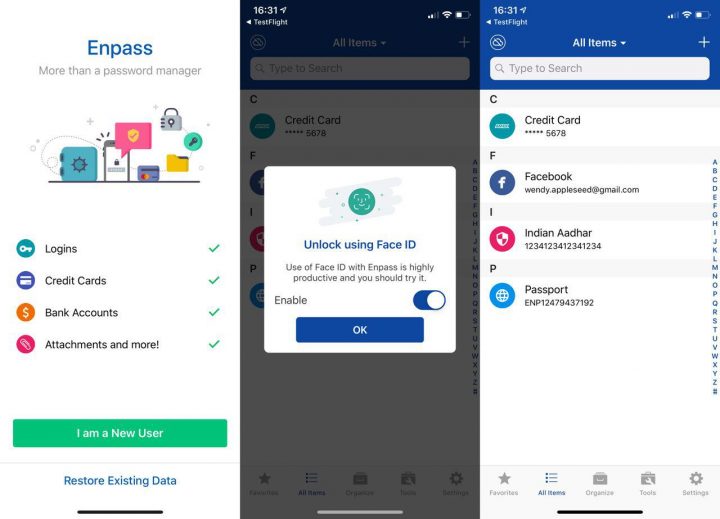
Wird das Upgrade kostenlos sein!? bei denen im Forum bekommt man keine Antwort.
Ich horche mal nach.
Ja.
Siehe Antwort von Kommentar von David:
Enpass Team 2 weeks, 2 days ago
Hi,
Yes. Enpass 6 will be rolled out as a free update to our existing Enpass 5.
https://www.enpass.io/blog/everything-you-want-to-know-about-multiple-vaults-in-enpass-6/
Bitte sehr: Yes, it will be a free upgrade to our existing users.
Bei dem Anschaffungspreis wäre auch sicher ein nochmaliges löhnen durchaus verschmerzbar. Die müssen ja auch von was leben..
Da gebe ich Dir recht, für so ein tolles Programm würde ich direkt nachmal zahlen 🙂 Ohne Abo, ein Traum !
Ich habe auch Enpass, arbeite gerade wegen der Autofill Geschichte bisher aber auch gerne mit dem Schlüsselbund. Was spricht denn eigentlich gegen den Schlüsselbund?
Die himmeltraurige Oberfläche der „Schlüsselbundverwaltung“ … unter anderem.
Dass er sich nicht einfach so aus dem Apple Ökosystem heraussynchronisieren lässt zum Beispiel.
Ist immer noch zwingend das extra laufende Programm zur Synchronisierung nötig, oder reicht die Browser-Extension aus?