FTP und mehr: Cyberduck 7 erschienen
Seit vielen Jahren berichten wir hier im Blog regelmäßig über Neuerungen am Programm Cyberduck, welches kostenlos für Windows und macOS zu haben ist. Cyberduck ist eine quelloffene Software, die die Verwaltung des eigenen FTPs (und mehr) sowie diverser Cloud-Dienste erlaubt. Neu ist da jetzt die Version 7 erschienen und ein solch großer Sprung ruft natürlich Erwartungen an große Neuerungen hervor. Dennoch ist optisch alles so geblieben wie bisher, lediglich unter der Haube wurden Fehler behoben, dazu einige nützliche Funktionen hinzugefügt – beispielsweise das Sharing über die Cloud-Dienste.
Das Changelog:
– [Feature] Segmented downloads with multiple connections per file (#10115)
– [Feature] Allow password input in bookmark window
– [Feature] Create download authorization for files to share (Backblaze B2)
– [Feature] Make a file public and copy URL to share (Google Drive)
– [Feature] Create temporary link (4 hours) for file to share (Dropbox)
– [Feature] Create shared link for file (Microsoft OneDrive)
– [Feature] Create download share for file or folder (DRACOON)
– [Feature] Support to rename and copy files (Backblaze B2)
– [Feature] Support to open SSH terminal in bash.exe from Windows Linux Subsystem (SFTP, Windows) (#10065)
– [Bugfix] Existing metadata not displayed (S3) (#10647)
– [Bugfix] Browser always shows modification time in UTC timezone (Windows) (#10629)
– [Bugfix] Interoerability with Apache Sling (WebDAV) (#10598)
– [Bugfix] Interoerability with SAP NetWeaver Application Server (WebDAV)
– [Bugfix] Upload fails with 400 error reply (Google Drive)
– [Bugfix] Wrong MIME type set for uploaded files (S3)
– [Bugfix] Invalid signature for files with + or * character in key (S3) (#9914, #10679)
– [Bugfix] Failure uploading files larger than 4GB (OpenStack Swift) (#10657)
– [Bugfix] Fails to launch in the newly created virtual desktop (Windows) (#10467)
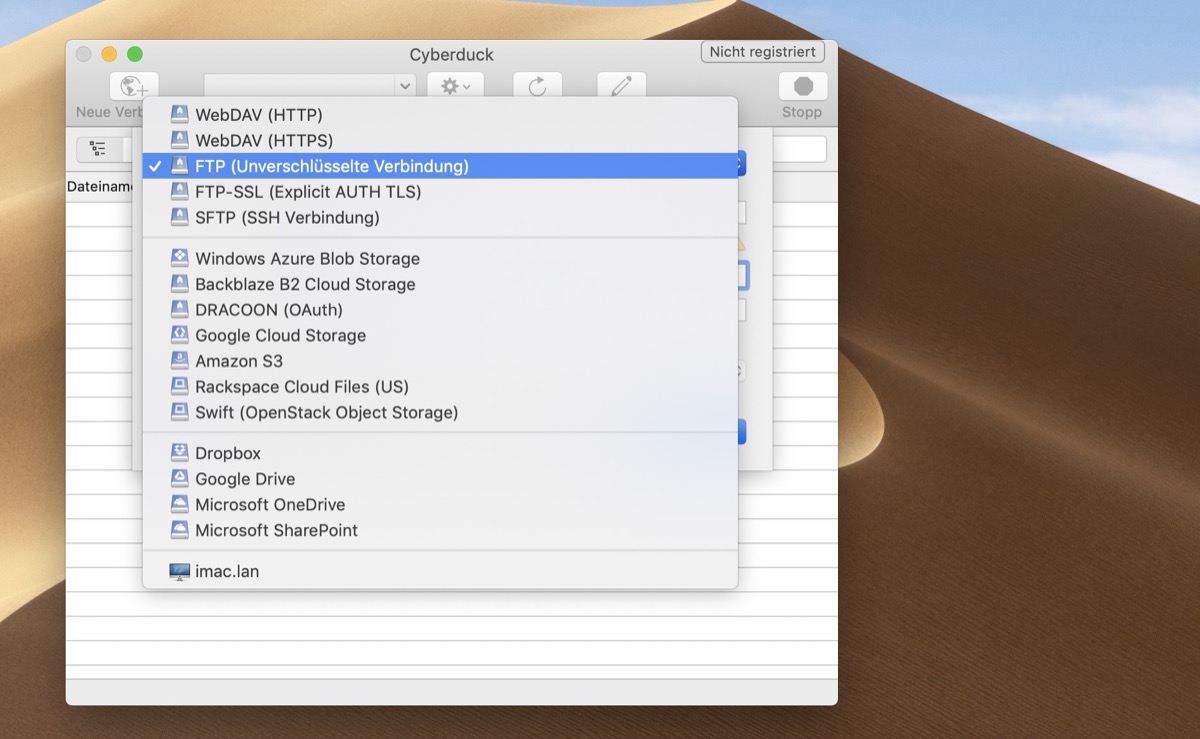
Danke für den Tipp