- Added various game-specific tweaks
- AMD Ryzen 5000 C-series support
- Avoid sleeping when game indicates activity via dbus
- Changed shader cache format to reduce disk footprint
- Initial DX12 support
- Enable pointer lock by default (without the #exo-pointer-lock flag)
- Fixed some cases previously resulting in GPU hangs
- i3/R3 device support
- Improved battery life from reduced CPU overhead in Vulkan and DirectX titles
- Optimized display pipeline when scaling
- Improved GPU rendering performance with transparent huge page support
- Improved handling switching between apps and full-screen
- Improved keyboard handling; for example, the launcher key now works when the Steam client is focused
- Improved window management support
- Include Chinese, Japanese, Korean, and Thai fonts
- Increased size of shader caches
- Intel 12th Gen core support
- Low battery notifications
- Mouse cursor fixes
- New installer and splash screen
- Revamped storage management
- Fixes games that install additional content outside of Steam
- Improves file access performance for Proton games
- Note: alpha users will need to uninstall and reinstall Steam so these changes can take effect
- Device no longer sleeps while games are downloading in the background.
- Shader caches persist until software update
- Show all low-battery notifications while gaming in fullscreen
- Vulkan 1.3 support
- Vulkan and GL performance improvements
- xshape support for games/launchers with transparency
Steam auf dem Chromebook startet in die Beta
Steam auf dem Chromebook ist mit der Veröffentlichung von Chrome OS 108 in die Beta-Phase gestartet. Google kündigte außerdem die Steam-Unterstützung für Chromebooks mit „AMD Ryzen 5000 C-Series“-Prozessoren sowie Intel-CPUs der 12. Generation an. Da der Wechsel zum ChromeOS Dev-Kanal für viele aufgrund der ihm innewohnenden Instabilität nicht infrage kommt, ist ein wichtiger Bestandteil dieser Version die Verfügbarkeit im ChromeOS-Beta-Kanal. Benutzer von unterstützten Geräten mit ChromeOS Beta 108.0.5359.24 oder höher können Steam mithilfe der Anweisungen unter g.co/SteamOnChromeOS einrichten.
Transparenz: In diesem Artikel sind Partnerlinks enthalten. Durch einen Klick darauf gelangt ihr direkt zum Anbieter. Solltet ihr euch dort für einen Kauf entscheiden, erhalten wir eine kleine Provision. Für euch ändert sich am Preis nichts. Partnerlinks haben keinerlei Einfluss auf unsere Berichterstattung.
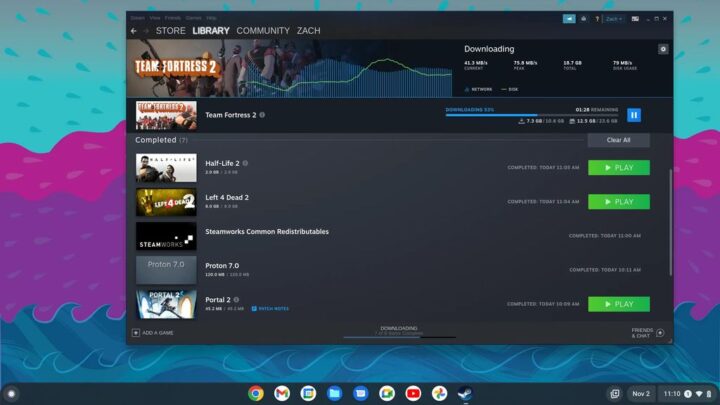













Unterstützt der Client dann auch Streaming von anderen Geräten im Heimnetzwerk?
Sicher laufen auch viele einfache Spiele direkt am Chromebook, aber als Streaming-Client dürfte es nützlicher sein.