Pixelmator für iPadOS: Großes Update bringt Stapelbearbeitung
![]()
Pixelmator ist ein mächtiger Fotoeditor, der mittlerweile auf dem iPhone, Mac und auch auf dem iPad nutzbar ist. Mit dem neuesten Update verteilt man wieder eine Menge nützlicher Funktionen, die den Workflow vereinfachen und dem Nutzer noch mehr Möglichkeiten in die Hand geben.
So ist es nun unter anderem möglich, auf Fotos zuzugreifen, die auf externen Medien liegen, auch die Bearbeitung von mehreren Bildern in einem Batch ist möglich und beschleunigt das Editieren um einiges.
Weiterhin könnt ihr ab sofort direkt aus eurer Fotobibliothek oder der Dateien-App heraus Bilder editieren, ohne erst einen Import durchführen zu müssen. Eine Funktion zum Ändern der Größe beim Export gibt es nun außerdem.
Das Update enthält auch eine Menge Fehlerbehebungen und kann ab sofort aus dem App Store heruntergeladen werden.
Hier ist das Changelog laut App Store:
Pixelmator Photo 1.1 is here! It brings support for iPadOS 13, incredibly powerful batch photo editing, an all-new and much-improved image management workflow (no more importing!), image resizing and, of course, a wide range of additional improvements and fixes.
New Features
• iPadOS 13 Support: Enjoy support for iPadOS 13 and the new and improved Files browser as well as support for external storage locations.
• Batch Editing: Take advantage of batch editing to automatically edit an entire photoshoot on your iPad with just a few taps.
• All-New Workflow: There are huge (gigantic, even) workflow improvements — you can now edit photos in place in your Photos library or the Files app without having to import them.
• Export Sizes: When exporting, you can now resize images using the new Scale feature.
Batch Editing
• Create workflows using actions for color adjustments, cropping, straightening, exporting, and even resizing images for a full-featured batch editing experience.
• To start batch editing, select multiple photos and tap ‚Batch‘ in the toolbar.
• Use every machine learning-powered feature in Pixelmator Photo in your workflows.
• Experiment with a range of readymade batch editing workflows and easily create your own.
• Turn off Export to batch edit images in place in your Photos library and the Files app.
All-New Workflow
• Pixelmator Photo now automatically saves changes directly to the images you open and saves nondestructive edits to a linked .PHOTO file.
• This means you can now manage all your edits in your Photos library without having to import images.
• Instead of ‚< Photos‘, you’ll now see much more logical Cancel and Done buttons in the Pixelmator Photo toolbar.
• Nondestructive editing also works in the Files app and your changes will be saved automatically to JPEGs, PNGs, and other compatible formats without losing nondestructive edits.
• If you’d rather not save any nondestructive changes while still editing images in place, you can switch to destructive editing in the Pixelmator Photo section of the Settings app.
• Switch between editing in your Photos library or the Files app by tapping Show Photos or Show Files in the toolbar
• You can now delete photos or revert to the original directly in the Pixelmator Photo browser.
• To delete any linked files while browsing your Photos library, tap Select, select one or multiple photos, and tap Delete Linked File at the bottom of your screen. To delete a linked file while browsing Files, tap and hold a file and tap Delete Linked File.
• Added keyboard shortcuts for Cancel (Command-Delete) and Done (Command-S).
Fixes
• The Recents album in the Pixelmator Photo browser should now mirror the contents of your Camera Roll (or All Photos or Recents albums, depending on which one you have).
• Various UI fixes for iPadOS 13 issues.
• The new floating keyboard in iPadOS 13 was not working correctly. Fixed.
• Fixes for memory management and stability issues.
• Tapping to open a document multiple times while it was still being opened would sometimes cause the app to quit unexpectedly. Fixed.
• Fixed issues with using the Pixelmator Photo Share extension to share from apps other than Photos.
• Sometimes, alerts would not be shown after importing an adjustment preset. Fixed.








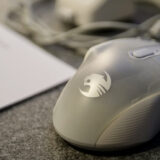

Merkbar ist bei dem Update nicht wirklich viel…ja es gibt eine Stapelverarbeitung…aber sonst ist da jetzt nicht merklich viel passiert. Man kriegt was man für 5.99€ erwarten kann, nicht mehr und nicht weniger – das ist meine Erfahrung mit der App.