Apple veröffentlicht macOS-Update für Safari 13

Pünktlich zum Release von iOS 13 und watchOS 6 hat Apple auch ein Update für macOS-Nutzer veröffentlicht, bei dem es sich aber erwartungsgemäß noch nicht um macOS Catalina handelt. Dennoch wird der Safari-Browser damit schon jetzt auf Version 13.0 aktualisiert. Solltet ihr auch ein paar wichtige Erweiterungen bei Safari setzen, solltet ihr vielleicht noch warten, bis deren Entwickler ihre Software offiziell kompatibel zu Safari 13 gemacht haben. Falls nicht, dann werden eine Menge Erweiterungen zu Beginn erst einmal ihren Dienst verweigern.
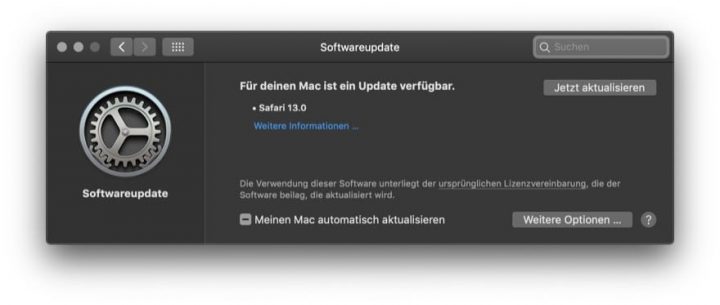
Knapp 70 MB ist das Update groß, ist also auch schnell installiert und ein Neustart erübrigt sich. Das Update könnt ihr am einfachsten anstoßen, wenn ihr per CMD+Leertaste die Spotlight-Suche startet und dort nach „Update“ sucht. Die vollständige Liste aller Neuerungen und Änderungen von Safari 13 findet ihr hier:
General
New Features
- Added Desktop-class Browsing to Safari for iPad. Safari for iPad displays the same desktop websites as Safari for macOS, and provides the same capabilities. In addition it has more keyboard shortcuts, a download manager with background downloads, and support for top productivity websites.
- Added opt-in dark mode support for websites in Safari for iOS.
- Added support for aborting Fetch requests.
Authentication and Passwords
New Features
- Updated Safari to prompt the user to change weak passwords when signing into a website. Requesting a password change uses the well-known URL for changing passwords, enabling websites to specify the page to open for updating a password.
- Added support for FIDO2-compliant USB security keys with the Web Authentication standard in Safari on macOS.
- Added support for Sign in With Apple to Safari and to WKWebView.
Security and Privacy
New Features
- Added a permission API on iOS for DeviceMotionEvent and DeviceOrientationEvent.
- Changed the behavior for third party iframes to prevent them automatically navigating the page.
- Updated Intelligent Tracking Prevention to prevent cross-site tracking through referrer and through link decoration.
- Improved the privacy of local WebRTC data connections with mDNS ICE candidates.
- Increased the security for WebKit sandboxes on iOS and macOS.
Layout and Rendering
New Features
- Added support for one-finger accelerated scrolling to all frames and overflow:scroll elements eliminating the need to set-webkit-overflow-scrolling: touch.
- Changed the default behavior on iPad for wide web pages with responsive meta-tags that require horizontal scrolling. Pages are scaled to prevent horizontal scrolling and any text is resized to preserve legibility.
- Added support for CSS conic gradients.
Performance
New Features
- Reduced the initial rendering time for webpages on iOS.
- Added automatic support for Fast Tap to desktop websites on iPad.
- Reduced load time up to 50% for webpages on watchOS.
- Reduced the amount of memory used by JavaScript, including for non-web clients.
- Improved the MotionMark graphics performance benchmark score by 10%.
Web API
New Features
- Added support for the __Secure- and __Host- cookie prefixes in beta 3.
- Improved iPad hardware keyboard support for websites including focus navigation and scrolling with the arrow keys.
- Added support for the Pointer Events API enabling consistent access to mouse, trackpad, touch, and Apple Pencil events.
- Added support for the Visual Viewport API for adjusting web content to avoid overlays, such as the onscreen keyboard.
- Added support for programmatic paste with user consent to Safari for iOS.
- Updated editing callouts to avoid in-page controls.
- Added intelligent whitespace to editable WebViews and editable areas of webpages.
Payment Request API
New Features
- Added support for Apple Pay on the Web to WKWebView. Note that using script injection APIs, such as WKUserScript or evaluateJavaScript(_:completionHandler:) disables Apple Pay for that view.
Media
New Features
- Added support for the decodingInfo() method of the Media Capabilities API for checking supported codecs, efficiently supported codecs, and optional codec features including alpha.
- Added the ability to Safari for macOS to share your screen with others using only web technologies. Plug-ins are no longer required.
- Updated Safari for iPad to support Media Source Extensions.
- Added support for the navigator.mediaDevices property of the Media
- Capture and Streams API to SFSafariViewController.
Resolved Issues
- Transparency in video with an alpha channel now works correctly for all supported video formats.
Safari App Extension API
New Features
- Added an API for page navigation notifications.
- Added support for associated Safari App Extensions receiving blocked content notifications from Content Blocker Safari Extensions.
Web Inspector and Tools
New Features
- Added Safari WebDriver to iOS.
- Added importing and exporting of recorded timeline data.
- Added the CPU Usage Timeline for analyzing and improving the power efficiency of websites.
- Added the Audit tab for running tests against web content including a built-in accessibility audit, importing and exporting results, and creating custom audits.
- Added the Changes sidebar in the Elements tab to track CSS changes in the Styles sidebar.
- Added the Device Settings menu to override developer-related Safari settings when Web Inspector is connected to an iOS device.
- Added a Security tab to the resources view of the Network tab to review certificates and TLS settings.
- Increased the performance of Web Inspector for large sites.
Removed Features
- Removed support for WebSQL.
- Removed support for Legacy Safari Extensions.
- Disabled -webkit-overflow-scrolling: touch on iPad. All frames and scrollable overflow areas now use accelerated one-finger scrolling without changing stacking.
- Disabled frame flattening on iOS. Frames now render in the same way as a desktop browser.
AuthenticationServices Framework
New Features
- Added ASAuthorizationController to implement Sign In with Apple and to use a system-provided sign-in account picker for accounts stored in iCloud Keychain.
- Added ASWebAuthenticationSession to the SDK for macOS.
- Added support for using web browsers other than Safari to ASWebAuthenticationSession on macOS. For more information, see ASWebAuthenticationSessionWebBrowserSessionManager.
WebKit Framework
New Features
- Added API to control desktop and mobile content modes.
JavaScriptCore Framework
New Features
- Added an API for loading ES6 modules.
LinkPresentation Framework
New Features
- Added LinkPresentation to the SDKs, enabling presentation of web links and better share sheet integration.
UIKit for Mac
Differences From iOS
- SFSafariViewController opens the URL in the user’s web browser and immediately calls safariViewControllerDidFinish(_:).

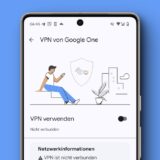








Bitwarden funktioniert nicht mehr 🙁
Hier schlägt wohl dieser Punkt zu:
„- Removed support for Legacy Safari Extensions.“
Abhilfe scheint unterwegs: https://github.com/bitwarden/browser/issues/664#issuecomment-525021821
Ich habe es aber noch nicht selbst ausprobiert.
1 Password 6 funktioniert nicht mehr … zumindest das plugin